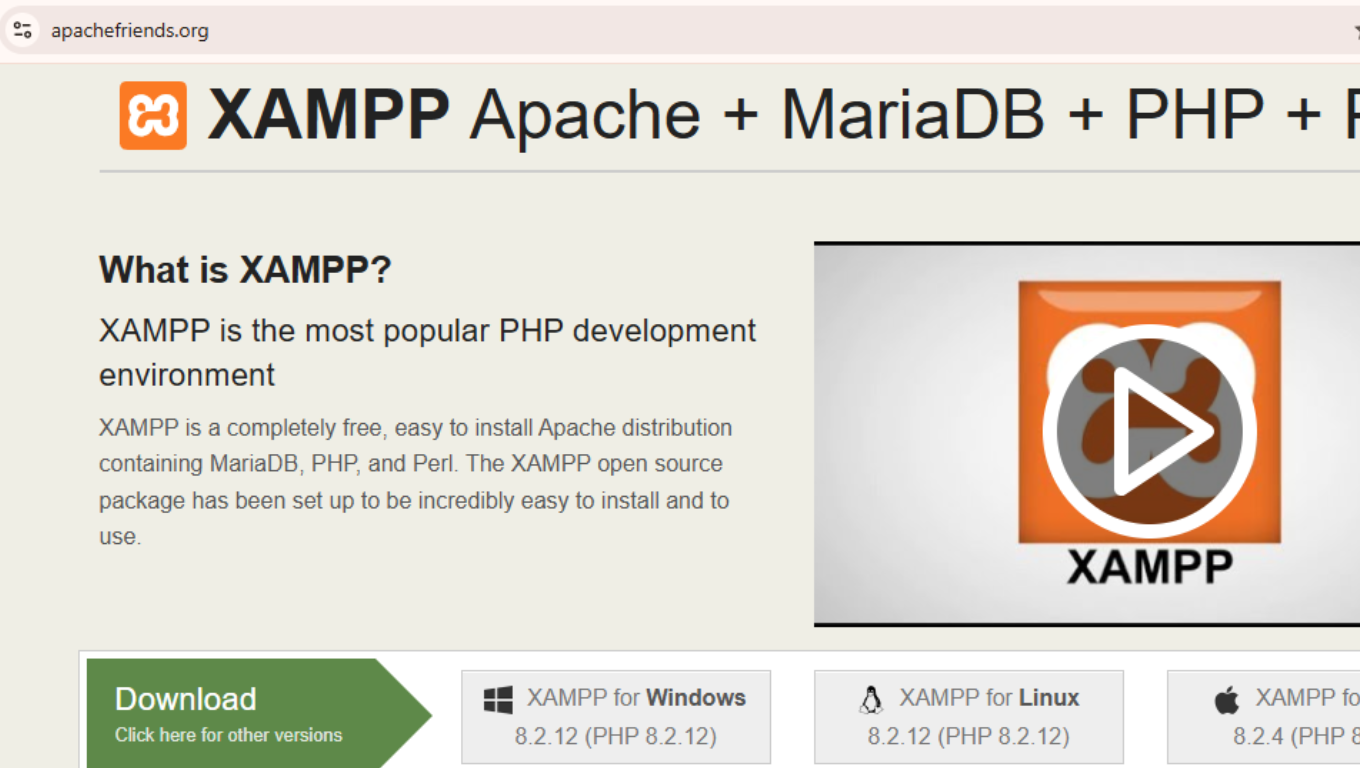XAMPP installed on your computer
Main Steps Are :
-
Start XAMPP
Open XAMPP and start the Apache and MySQL services. -
Create a Database
-
Go to:
http://localhost/phpmyadmin -
Click “New”, name your database (e.g.,
wordpress_db), and click “Create”.
-
-
Extract WordPress
-
Unzip the WordPress file.
-
Move the extracted folder to:
C:xampphtdocs(Windows) orApplications/XAMPP/htdocs(Mac).
-
-
Rename Folder (optional)
Rename the folder (e.g.,mywebsite) to access it viahttp://localhost/mywebsite. -
Install WordPress
-
Go to
http://localhost/mywebsite -
Select language → Enter DB name (
wordpress_db), username:root, password: leave blank. -
Run the installation, set up your site name, admin username, password, and email.
-
And finally you can log in at http://localhost/mywebsite/wp-admin.